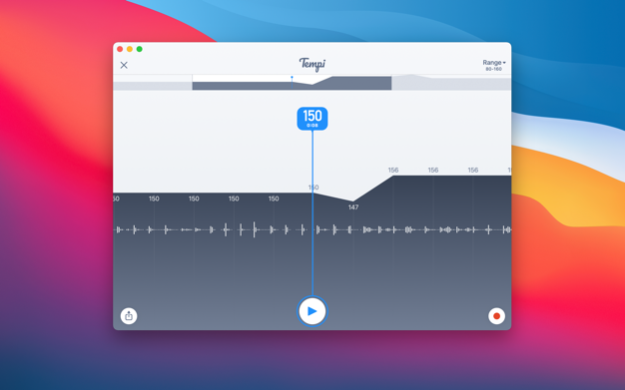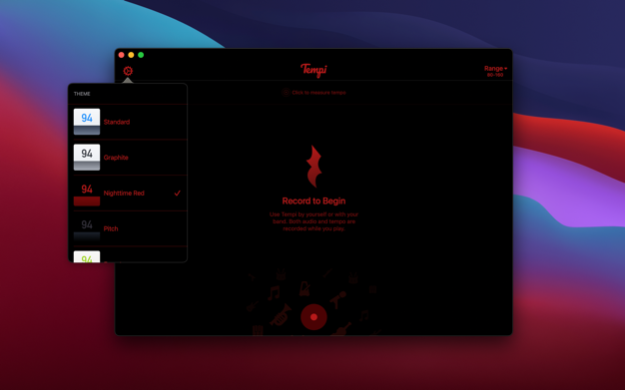Tempi – Live Beat Detection
Paid Version
Publisher Description
Tempi measures you and your entire band’s tempo live, while you play, and lets you analyze the performance when you’re done. It's like a reverse metronome.
* Tempi listens while you (or your entire band) play.
* Tempi reports the BPM (beats per minute) of your performance in real time with remarkable accuracy.
* When you’re done, Tempi lets you analyze the recording so that problem areas can be pinpointed and improved.
* Use Click for Tempo to quickly get a BPM reading at any time.
* Switch themes for easy nighttime use or just to suit your style.
* Export the audio recording of your performance to keep or share with others.
HOW TO USE
In a band setting, place your Mac in a position where the entire band can see it so everyone will know when the band is speeding up or slowing down. When you’re done playing the song, press the stop button to analyze the performance. You can scroll through the entire song, isolate where the tempo sped up or slowed down, and play back the song to get an idea of what went wrong.
Tempi is great for individual practice too. Use it instead of a metronome while practicing to pinpoint problem areas in a piece of music that you’re learning. If you can play through an entire song with the tempo only changing by 1 or 2 BPMs, you’ve arrived :-)
Tempi works best when there’s a distinct “pulse” to the song, like a kick drum/snare or a repeating chord, and assumes the player is trying to play at a consistent tempo. With less structured music it still does quite well but may occasionally report incorrect tempos.
About Tempi – Live Beat Detection
Tempi – Live Beat Detection is a paid app for iOS published in the Audio File Players list of apps, part of Audio & Multimedia.
The company that develops Tempi – Live Beat Detection is Made by Windmill, LLC. The latest version released by its developer is 1.0.
To install Tempi – Live Beat Detection on your iOS device, just click the green Continue To App button above to start the installation process. The app is listed on our website since 2024-03-30 and was downloaded 4 times. We have already checked if the download link is safe, however for your own protection we recommend that you scan the downloaded app with your antivirus. Your antivirus may detect the Tempi – Live Beat Detection as malware if the download link is broken.
How to install Tempi – Live Beat Detection on your iOS device:
- Click on the Continue To App button on our website. This will redirect you to the App Store.
- Once the Tempi – Live Beat Detection is shown in the iTunes listing of your iOS device, you can start its download and installation. Tap on the GET button to the right of the app to start downloading it.
- If you are not logged-in the iOS appstore app, you'll be prompted for your your Apple ID and/or password.
- After Tempi – Live Beat Detection is downloaded, you'll see an INSTALL button to the right. Tap on it to start the actual installation of the iOS app.
- Once installation is finished you can tap on the OPEN button to start it. Its icon will also be added to your device home screen.